
I swear my husband almost threw the remote through our living room window last weekend. We were watching the Liverpool match, and the picture kept lagging just enough to ruin every critical moment. God. Nothing kills the excitement of a game-winning goal like seeing it a half-second after you've already heard your neighbor screaming through the wall.
After spending way too many hours diving into TV forums (and wasting $75 on a "premium" HDMI cable that did absolutely nothing), I finally figured out some settings tweaks that actually fixed our issues. The best part? These work whether you're using the TV's built-in apps or streaming through external devices like Roku or Fire Stick.
Color Settings That Won't Make You Want to Punch Something
Let's talk about input lag – that annoying delay between pressing a button and seeing the action happen on screen. My teenager keeps blaming his gaming losses on it, but turns out he might actually have a point.
This lag isn't just a gaming problem. When we were watching the Olympics last summer, we noticed the swimming races were slightly behind what was happening on my phone's live updates. Infuriating!
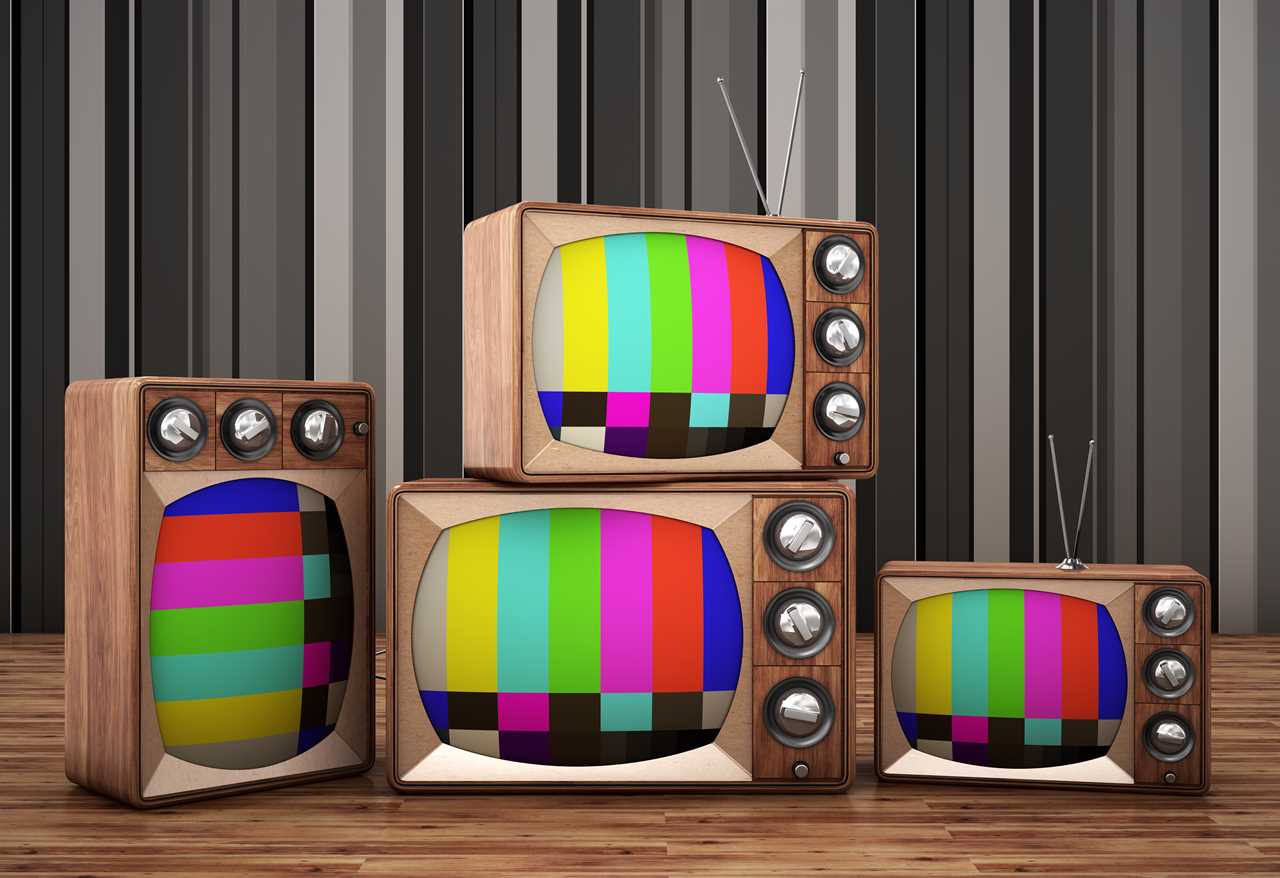
Hisense (the manufacturer of our basement TV) explains that "input lag can mean the difference between advancing a level or having to restart an area, and if you're experiencing lag and it's not your fault, it can be incredibly annoying." No kidding.
Some fancier TVs have a dedicated Game Mode that automatically adjusts settings to reduce lag. But if yours doesn't (like our ancient living room model from 2018), you'll need to manually adjust your color profile:
• Contrast: 100%
• Backlight: 100%
• Brightness: 50%
• Colour: 50%
• Tint (G/R): 50%
• Sharpness: 0%
I was skeptical about zeroing out the sharpness, but the difference was immediately noticeable when my son fired up his PlayStation.

Turn Off All The Fancy Stuff Nobody Asked For
Remember when TVs just... showed the picture? Now they've got more processing features than my laptop. And all that background processing creates lag.
Listen. Your TV probably has at least 15 settings with impressive-sounding names that are actually making your picture worse for sports and gaming. My personal favorite is "Flesh Tone" – as if my TV knows better than my eyes what people should look like.
You need to find these settings and murder them. All of them.
The list is ridiculous, but here are teh main culprits you should disable or set to 0%:
• Dynamic Contrast
• Black Tone
• Motion Lighting
• Digital Clean View
• Noise Reduction
• Motion Flow/TruMotion
• Reality Creation (what does that even mean?)
• Dynamic Colour
There are about 20 more, but you get the idea. Anything with "dynamic," "motion," or "enhancement" in the name is probably slowing down your picture.
Refresh Rates - The Thing Nobody Told You About
I feel stupid now for not understanding refresh rates sooner. My brother-in-law (who works at an electronics store) explained it to me over Christmas dinner after I complained about blurry football games.
Hisense puts it simply: "Refresh rate is essentially how many times your TV updates the image it displays per second."
For sports and gaming, you want at least 120Hz. Most broadcasts run at 60 frames per second, but the higher refresh rate makes everything smoother. When we upgraded our main TV last year, this was the one spec I refused to compromise on – and it was worth every penny of the extra $200.
Backlights and Bright Rooms Don't Mix
Our living room faces west, which means afternoon gaming sessions were basically impossible until we figured this out.
Cranking up your TV's backlight setting can make a massive difference if you're in a bright room. It fights glare and brings out details that would otherwise be lost. (Unless you have an OLED screen, in which case, congratulations on being fancy – this doesn't apply to you.)
Hisense recommends 50% backlight, but I've found that's way too dim for daytime viewing. We keep ours at 80% during the day and dial it back to about 40% for movie nights.
The Contrast Sweet Spot
You'd think maxing out contrast would be the way to go, but you'd be wrong.
After some painful trial and error (and one particularly terrible experience watching a horror movie where we couldn't see anything in the dark scenes), we've found that setting contrast between 70-80% gives the best results.
Too high, and you lose all the details in bright scenes – which is exactly when most of the action happens in sports.
I've got our living room TV set to 75% and the bedroom one at 72%. Why the difference? No idea. They're different brands, and each TV seems to have its own personality.
These settings transformed our viewing experience without spending a dime on new equipment. My son has stopped blaming the TV for his gaming losses and now just blames his controller instead. Progress, I guess?
 SPORTSPOLITICSROYALTECHNOLOGYMONEYSCANDALFEATUREDPrivacy PolicyTerms And Conditions
SPORTSPOLITICSROYALTECHNOLOGYMONEYSCANDALFEATUREDPrivacy PolicyTerms And Conditions
